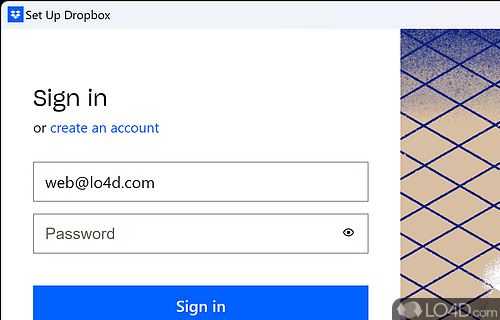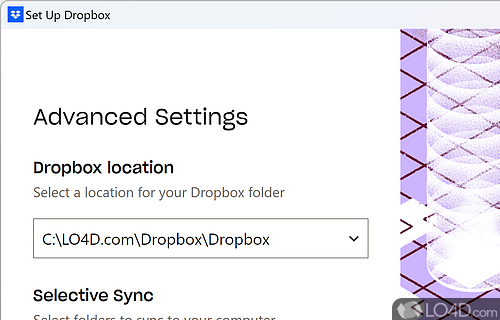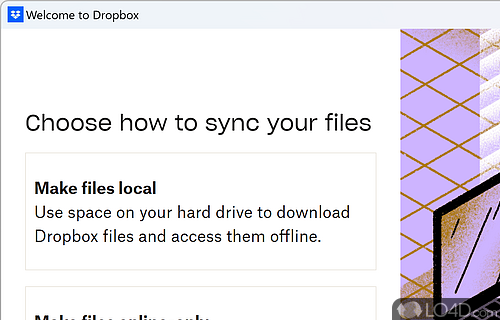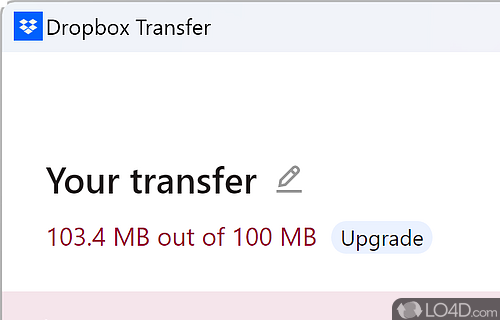Synchronize files and folders from a Dropbox account on a Windows PC and effortlessly share files with friends, family and colleagues.
Dropbox is a cloud-based solution that facilitates the uploading of your files and folders, granting you access from virtually anywhere via a web browser or any device that's compatible with Dropbox.
Access your files from multiple devices
The beauty of Dropbox lies in its versatility. It transcends operating systems, embracing not only Windows but also Mac OS X, Linux, Android, and iOS.
Free storage plan
Now, to get started with this marvelous tool, you'll need to create an account, and voila! You'll receive a generous 2 GB of storage without spending a dime. Once that's done, you can decide between syncing every folder in your Dropbox or opting for "Selective Sync" to pick and choose the ones you want.
Dropbox cleverly installs a folder on your computer, a digital haven where you can copy or move data to be shared online. Should you ever find yourself needing access to your Dropbox files from a remote location, simply log in using your credentials.
Access your files from a web browser
If, by chance, the Dropbox application isn't installed on a particular computer, worry not! You can still view, download, or upload content directly in the web browser.
Now, let's say you'd like to download files from Dropbox onto another computer; having the application installed on that machine will undoubtedly make the process smoother and swifter.
The online browser interface offers a plethora of features: search for files and folders, create new folders, delve into deleted files and events (akin to a log file), send out invitations to your buddies, and so much more.
A number of tools and synchronization options
In the 'Preferences' menu, an assortment of options await: disable desktop notifications and LAN sync, unlink the computer from the current account to add another, adjust download and upload rates, tweak proxy settings, designate the Dropbox location, switch interface languages—the list goes on.
While Dropbox consumes a moderate chunk of system resources, it compensates with its comprehensive documentation, expertly crafted to guide users through every step of the process.
To sum it up
To sum it all up, Dropbox shines as one of the simplest and most effective methods for sharing data online, and we wholeheartedly endorse it for users far and wide.
Features of Dropbox
- Integrates with Dropbox, Google Drive and OneDrive.
- Collaboration: Allows users to collaborate on files and folders in real-time.
- File Sharing: Easily share files and folders with other people, both inside and outside of their organization.
- File Syncing: Store files in one central location and sync them across multiple devices.
- File Versioning: Keeps track of changes to files and allows users to easily restore previous versions if needed.
- Mobile Access: Access, share and collaborate on files from mobile devices.
- Offline Mode: Allows users to access files and folders even when they are not connected to the Internet.
- Security: Offers robust security features to ensure that files are protected from unauthorized access.
Compatibility and License
Is Dropbox free?
Dropbox is a restricted version of commercial software, often called freemium which requires you to pay a license fee to unlock additional features which are not accessible with the free version. Download and installation of this software is free, however other similar programs are available from cloud storage software which may have what you need. 197.4.7571 is the latest version last time we checked.
What version of Windows can Dropbox run on?
Dropbox can be used on a computer running Windows 11 or Windows 10. Previous versions of the OS shouldn't be a problem with Windows 8 and Windows 7 having been tested. It comes in both 32-bit and 64-bit downloads.
Other operating systems: The latest Dropbox version from 2024 is also available for Android, Mac, iPhone and an online version. These are often available from the app store.
Filed under: